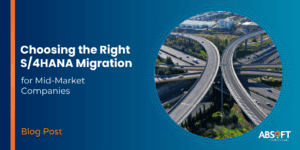Want to enhance your Web Dynpro or SAP GUI application in NWBC to display additional information with minimal effort?
Side Panels and CHIPs (Collaborative Human Interface Parts) could be the solution!
Introduced by SAP as of NetWeaver 7.0 Enhancement pack 2, Side Panels and CHIPs are a very popular feature of the SAP NetWeaver Business Client (NWBC). They add functionality to the existing transactions without modifying them. For Web Dynpro applications, the application has to be enhanced to display a Side Panel.
Side Panel is a container with additional context and sensitive information relating to the main application displayed in a separate screen area. It can contain one or multiple CHIPs which react to the data currently being processed in the main application. CHIPs in a side panel container are always displayed in one column. Tags are used to exchange information between the main application and the CHIPs in Side Panel.
In real life this could mean a CHIP in the side panel of the sales order entry transaction that shows instant analytics or additional information for the customer or material currently being processed in the main transaction.
These tools help the user to integrate multiple applications and even allow to integrate non-sap based applications within the ABAP application like Google Maps, Bing Search etc.
Side panel e.g.

Benefits:
- CHIPs are very powerful and highly configurable hence leveraging work efficiency. Currently there are more than 140 CHIPs available and customers and partners can also add their own CHIPs thereby enhancing SAP’s CHIP catalog with custom content.
- CHIPs are reusable and can be used across applications. Following example shows the cumulative actual/ planned costs of a specific cost center. This CHIP could be used in any transaction which deals with a cost centre.Â
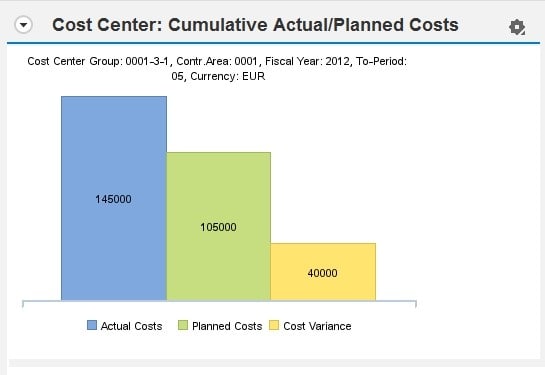
- Side Panel and CHIPs enable enhancement of SAP GUI transactions without modification. Hence no regression testing required.
- Different CHIPs as an example, could be used for:
- Master data detail information -E.g. to display Master data details for Material, Customer etc.

- Analytical content – E.g. to display analytical content either as forms or as charts.
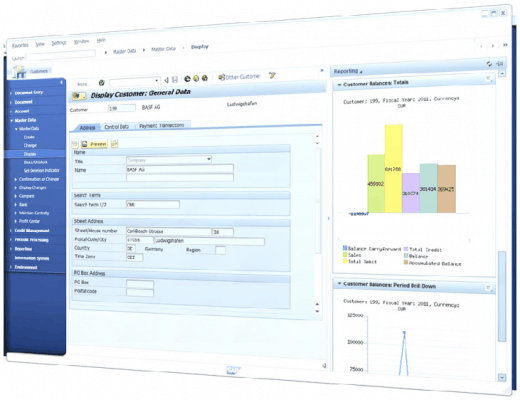
- Notes/ attachments –Â E.g. for adding viewing notes/ attachments.
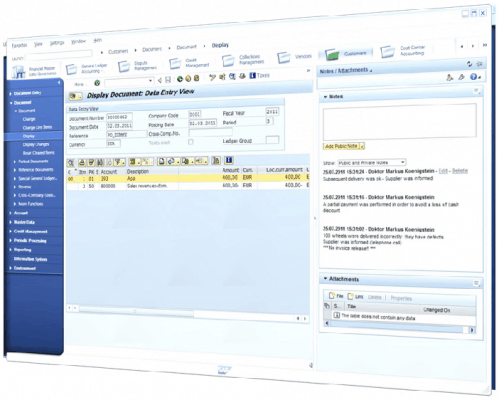
- Collaboration -E.g. to collaborate with co-workers who usually don’t have an ERP system user.

- Visual Businesses -E.g. to visualise addresses and to plan routes in the side panel. Users can directly see the location of any kind of business data (e.g. the address of a customer, current location of a truck).
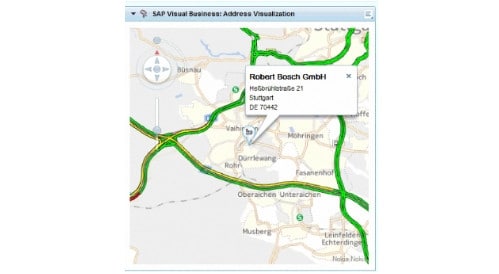
If you would like any further information on Side Panels and CHIPS, please get in touch with us:Â info@absoft.co.uk