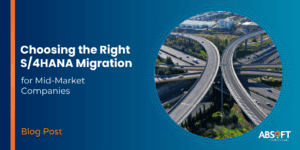While RPA is growing ever so popular many SAP users are wondering where to start and what to automate. There are numerous use cases across all SAP functional areas and customers have seen various benefits¬† so if you are wondering where is RPA best placed in your organisation ‚Äď keep reading. This blog post will cover the following (in this order):
- What is RPA?
- How does RPA work?
- What are the benefits of RPA?
- What are the use-cases of RPA for SAP?
- ‚ÄėHow do I know where to begin‚Äô?
 
Consider your typical day as an SAP user – How often do you find yourself completing administrative tasks in your day to day work?
This includes things like manually inputting the same data into a system time and again. Alternatively, you might spend lots of time gathering data from a variety of sources to input into your SAP system. No matter which part of SAP you work with, chances are you are one of many businesses that use SAP in conjunction with other systems and processes. Perhaps large-scale projects between these systems have proven too costly, and as a result manual processes have remained in place. This can mean that as a user you spend a large amount of time completing small and manual tasks. The result is that a large portion of your day – together with the time for more valuable tasks – is lost.
Now consider a scenario where these time-consuming tasks were completed for you by a virtual Personal Assistant:
It would run in the background when required and complete processes that are tedious for you. What is more – the assistant would mimic your exact steps. This would mean it doing the work for you without the risk of human error that occurs with manual entry. Sound interesting? The good news is that this way of working is now easily accessible, thanks to Robotic Process Automation (RPA) software.
What is RPA?
The word ‘Robotic’ can sound intimidating, however, this is not the typical robots that may come to mind. Robotic Process Automation or RPA simply describes a series of ‘bots’ that utilise the user interface to gather and input data between systems just as a user would. The bots can log into applications, move files, copy data, fill in forms, extract data from various sources and more.
There are two main types of bots that can be developed with RPA –¬†Attended¬†and¬†Unattended:
 
The user works with the Bot. The user can:
- Start a process that is completed but the Bot;
- Trigger a Bot whenever the action is required;
The Bot works alone in the background. The Bot can:
- Complete common jobs that do not need human interference;
- Be scheduled to run on a routine basis or as a result of an action;
 
How does RPA work?
RPA software can generally be broken down into 3 elements:
¬† ¬†1. Designer/studio: Bots are designed here based on the manual process that a user would ordinarily follow using ‘activities’ that are pre-defined in RPA software. The activities are a series of actions that tell the bot what to do in a sequence. The steps for designers vary from software to software. Typically, the software allows you to either record the activities that a user would carry out, or manually input each application and associated activities into a workflow. You can also test the bot in the designer using a debugger before it is deployed into a live environment. Designers can be on-premises or cloud based depending on the software used.
   2. Dashboard/monitor: RPA software will include a dashboard and monitoring solution where users can manage the bots that have been created in the designer. This is typically a cloud-based solution that provides the ability to trigger attended bots, set schedules for unattended bots, and view dashboards which show the status of bots that have ran. In addition, system management for the bots can be done in the cloud environment. This includes the ability to create and manage test and live environments for the bots, sort bots into process-driven projects and manage the set-up of machines and user logins.
¬† ¬†3. Agent:¬†When using RPA the agent is linked either to a machine or a user login. This agent executes the bot that has been created and deployed in the designer and monitor elements. It is the agent that acts as the ‘PA’ for the user and runs activities on their behalf. Agents can be on-premises or cloud based.
 
What are the benefits of RPA?
Here are some of the benefits that can be realised through implementing RPA:
- Quick ROI РRPA is relatively inexpensive to implement and the instant time save benefit means a fast ROI
- Automates tedious and repetitive tasks Рthis frees up the user to work on more valuable tasks
- Is a stepping stone to achieving intelligent automation РRPA is a great way to introduce intelligent technologies and works well when operating alongside machine learning and predictive technologies
- Little disruption to current systems– bots mimic user actions, so there is no downtime or impact to current systems when implementing RPA.
- Eliminates human error Рthe bot works to a set of pre-defined rules and parameters meaning that potential errors from manual entry are eliminated.
 
What are the use-cases of RPA for SAP?
Not only can RPA be effective for automating processes within SAP, it is also effective for automating interfaces with other systems. RPA can also interact with various other software such as MS Office. Here are just a few common use case examples for RPA in SAP:
‚ÄĘ Creation of Purchase Orders, Goods Issue and Updating Delivery Status
‚ÄĘ Creation of Vendors, Updating Master Data, Posting Invoices
‚ÄĘ Employee Onboarding and Administration
‘How do I know where to begin’?
There are many¬†use cases for RPA¬†out there across all SAP functional areas. These will be unique to each organisation depending on your processes and IT landscape. Therefore we recommend, when considering where RPA is best placed in your organisation, that it’s worth taking a holistic view of your processes. RPA can help towards achieving the maximum¬†time-save, and ultimately¬†cost-save¬†benefit. When deciding what to automate the key is to consider those processes that may not seem too time-consuming, but will actually lead to the ultimate ROI for the business. Take these two scenarios:
1. A manual task that occurs on a daily basis which takes a user 10 minutes to complete each time
2. A manual task that occurs on a monthly basis which takes a user 2 hours to complete each time
It may seem that the task that takes 2 hours to complete should be the focus for automation, especially if tedious to the user. However, after a month, this would lead to an ROI of 2 hours saved of employee time as opposed to 5 hours of employee time that would be saved were the first scenario to be automated. It is these smaller tasks that should be unearthed and left to the bots to complete.