With analytics being a topic hotter than ever and SAP Analytics Cloud being one of the best solutions out there, our experts have gathered all the information you may need around SAC in this blog post. You will also find insights from projects we have completed with current clients including unique solutions and pathways. We hope you find this detailed piece useful!Â
Don’t hesitate to get in touch if you require any help or have a question.Â
Here is what we will cover in detail:Â
- What is SAP Analytics Cloud and how does it work?
- What are the benefits of SAP Analytics Cloud?
- SAP Analytics Cloud Connections
- Using SAP Analytics Cloud
- SAP Analytics Cloud with Microsoft Office
- Integrating SAP Analytics Cloud?
- Planning and Consolidation
- Predictive Analytics and AI
- SAP Analytics Cloud Digital Boardroom
- How does SAP Analytics Cloud compare to other products?
SAP Analytics Cloud
Let’s briefly introduce SAP Analytics Cloud (SAC) – built on the SAP cloud platform, SAC is the flagship analytics AI product from SAP. SAC is a SaaS offering, unique in the market by combining Business Intelligence, Planning and Predictive analytics in one cloud solution.
SAC connects to various data sources (SAP, Non-SAP, Live, On-premise, Cloud etc) using SAP Data Connectors. Data Wrangling in the models cleans and transforms the data using intelligent tools. Public Dimensions can be created and used across many models. The first step in gaining insights from Analytics Cloud is to connect the data we have collected about our business to the software (SAC). This can be accomplished either by importing data, such as from .csv or Excel files, or by making a data-connection to an on-premises or cloud-based data source. Once our data is connected, we will use it to create a model.
A model is a clean and defined version of our raw data, and it will be the basis of our analysis. We can create analytical models to analyse your actual business performance across different functions.
Planning models can be created to plan collaboratively across all functions of your organizations. Data can be visualised using stories, charts, tables, geomaps, etc., and stories are where you explore and visualize your data for reporting, planning and analysis.
Furthermore, you can simulate business scenarios and “what-if” analysis using value driver trees and predict your future sales using Machine Learning Algorithms. You can start using pre-build dashboards for Finance, Sales, Procurement, Supply Chain, Human Resources and many more by utilising the Business Content packages.
SAP has delivered Business Content Packages along with it’s partners across the Line of Business (LoB) and various industries (banking, chemicals, oil & gas, healthcare, insurance and so on) to accelerate your analytics. It is a ready-to-use package with demo data that you can plug-in to your source systems to analyse the data using business content packages. SAP also delivered Business Content Packages for planning i.e. Product Cost Planning, Sales Planning, Financial Planning & Analysis, FI Operational Expense Planning and many more.
One of the main advantage of SAC is that it truly enables the intelligent enterprise by providing everyone with the insights to make confident decisions and take action in the moment.
COMPLETE – Make end to end decisions with all analytical capabilities of BI, Planning and Predictive in one place. You don’t have to invest in multiple products and services as we get all these services under one single hood.
CONTEXTUAL – Gain enterprise-ready insight and take action within your business processes.
CONFIDENT – Make smarter decisions with AI driven insights delivered to you naturally. We can confidently take decisions which are powered by AI and Machine Learning without the need of learning coding.
Most likely, you are following different solutions in your company for Business Intelligence and Planning. These solutions are either going to be deprecated or moved to another reporting solution in the near- or long-term future. Let’s see the “before and after move-to-SAC” graphic:
Various reporting solutions used currently across the organizations:
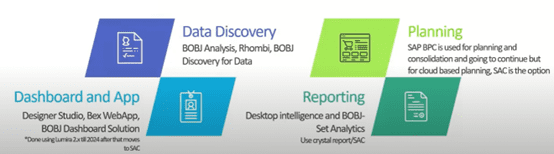
The following existing solutions need to be moved to SAP Analytics cloud:
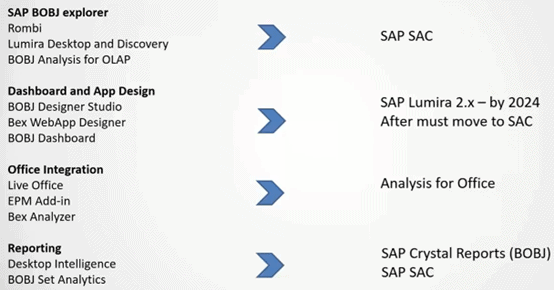
Planning, SAP content and business content are the main differentiators of SAC and the main thing that makes it a complete one-and-only solution for all of the above needs.Â
 10 reasons to move to SAC
- There is no need to invest in multiple services and products – you get the BI, Planning, Predictive Analytics under a single hood.
- Live connection to on-premises data sources without moving the data to the cloud.
- Pre-built industry and line-of-business content, built by the Vendor and its partners to accelerate your enterprise analytics projects.
- Hybrid analytics – offering on-premise and cloud that work together.
- Embedded machine learning in business applications with process and workflow with semantics and business logic.
- Board and C-suite analytics with large touch screens display UX with SAP Digital Boardroom.
- End-to-End data management and analytical capabilities that work seamlessly together.
- Planning and Analysis embedded with ERP.
- Smart Assist offers AI features to “expand the conversation beyond just visualizations, charts, and data connectivity, offering easy-to-consume machine learning capabilities embedded deeply within SAC, alongside and integrated with BI and Planning.
- Predictive analytics uses machine learning techniques and statistical modeling to make predictions about future outcomes based on historical data. Predictive capabilities in SAC is inbuilt, which means it has its own engine to train the data.
SAC is SAP’s flagship end-to-end analytics product combining Planning, Business Intelligence and Predictive capabilities in one and it remains the strategic direction of analytics for SAP. A move to SAC is the recommended path for current BusinessObjects customers. Review the most recent statement of direction for SAP BusinessObjects and learn more on how to prepare for the changes here.
What is the Future of SAP BusinessObjects?
SAP now offers a free SAC trial for up to 90 days. Initially, the SAP Analytics Cloud Free Trial is available for 30 days but it is possible to extend it for an additional 60 days after the first few weeks of activation. Please, get in touch if you’d like to try SAC for free or for any other related queries. Absoft’s highly skilled and fully certified analytics team will work with you and advise you wherever you are on your analytics journey.
Once you have received your SAC free trial confirmation and details you can easily login to SAC using your credentials.Â
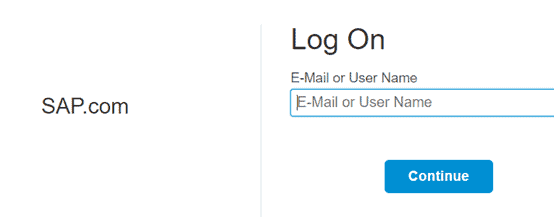
SAP Analytics Cloud Connections
SAP Analytics Cloud connects to various data sources. There are two types of connections to choose from: live data connections and import data connections.
While both live and import connections are available for cloud and on-premise data sources, import connections copy data within SAP Analytics Cloud and create new data models to be used for analysis. On the other hand, with live connections, you can create models, build stories based on said models, and analyze them online in real-time without any data replication.
Here are the live connectivity data sources vs Acquired data connections:
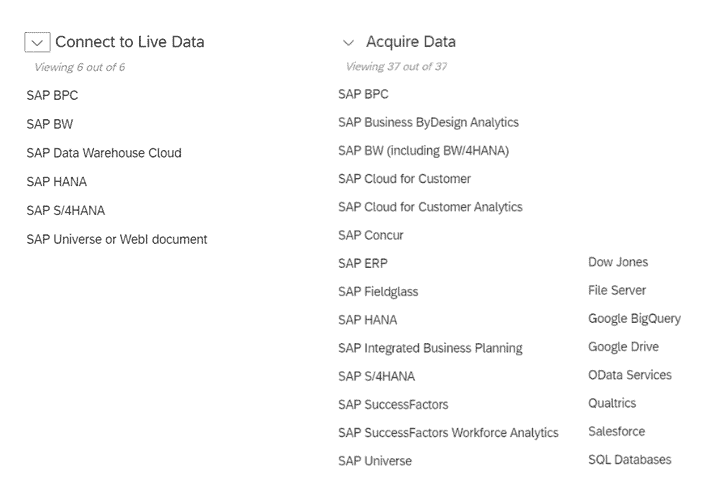
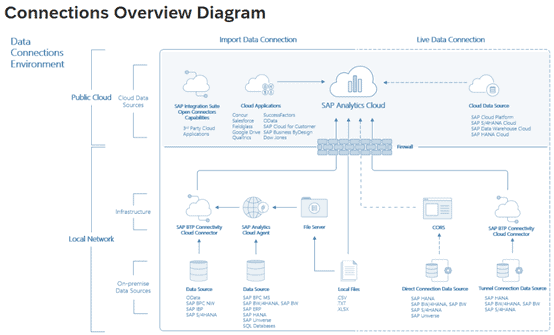
The SAP Cloud Connector is a small component that is installed on-premises. It makes a firewall-friendly outbound connection to the cloud to establish a secure tunnel, which is then used for two-way communication to on-premises data sources.
SAP Cloud Connector can be used to connect to on-premises databases, SAP systems, and other applications with suitable APIs or connectivity to facilitate reporting from the original source of all data in an organisation. Â
SAC Agent is a connectivity component used to establish import data connections from SAP HANA, BPC, BW, BO, ERP, SQL DB and file servers.
SAP analytics cloud connector and analytics cloud agent are required to connect to the systems that accept proprietary protocols for communications.
Yes, there are limitations with SAP analytics cloud live BW connection.Â
- Exceptions (defined in BEx Query)Â – Exceptions defined in a BEx Query will be ignored
- Scaling Factor – Has limited support in SAC. Scaling defined on Key Figures in the BEx Query will be mapped into SAP Analytics Cloud’s scaling concept
- Support for time-dependent hierarchies – Also has limited support in SAC
- List of Values:Â Sort values based on Key Values or description values – Sorting based on user preference is not supported.
- BEx Query Filter (defined under Default Values) – Has limited support. Range filters are not supported, can use fixed filters instead. Mixing include and exclude members is not supported.
Using SAP Analytics Cloud
SAC analytics designer enables analytics application designers to create centrally governable analytic content, ranging from dashboards achieved through guided analytics to sophisticated Planning and Smart applications. The following are the cases where we choose analytic designer in AC:
- Complex or custom design – When there are custom scenarios which are not possible with simple stories we would go for custom application design using designer.
- Analytic applications– You would ideally like to use scripting API’s and develop analytic applications on the same data and connections used by SAC.
- Close-loop scenarios – Develop close loop scenarios to perform actions using ODATA services
Business Content in SAP Analytics Cloud is a pre-defined content in
all the specific areas like Oil & Gas, Banking, Pharmaceuticals etc., so that you
can quickly start using the pre-configured visualisations, planning scenarios,
and forecasting effectively with live or import data connections. The business
content packages can be accessed through the content network. You can choose the package by either a line of business or industry:
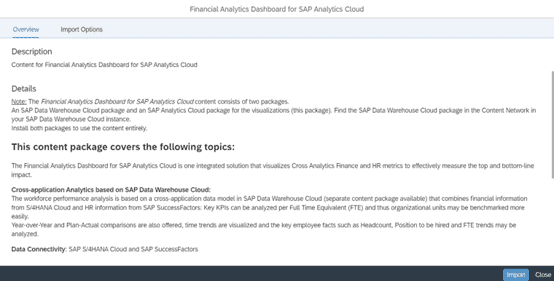
The business content package can be installed based on the above information on what is covered under the overview of the package. The package description also specifies which data connectivity is supported by the chosen business content package.
The Business Content tile is the set of pre-built packages delivered by SAP whereas the 3rd Party Business Content tile is the set of packages delivered by the 3rd party vendors of SAP. The content that comes with Data Acquisition is ready to run with sample data – so you could start browsing stories and digital boardroom content immediately after importing them.
- Choose Business Content tile (for SAP-delivered content) or 3rd Party Content tile (for Partner-delivered content):
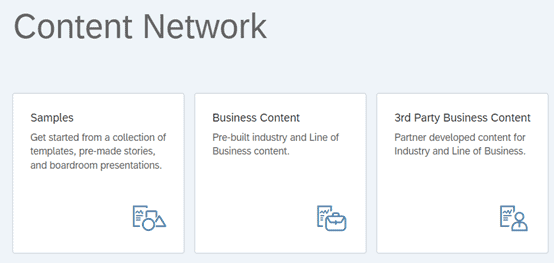
- Select the package you would like to activate:
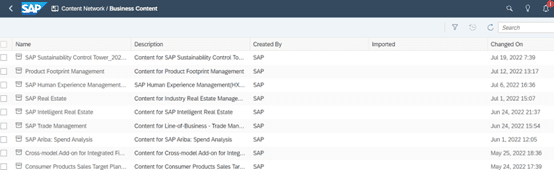
- Data connectivity option can be found on the overview page to setup the source system connectivity and then activate the package with different options available.
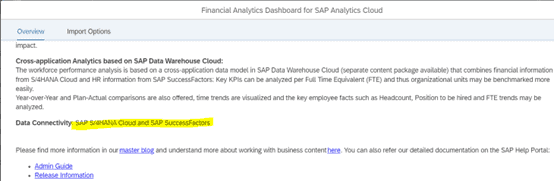
You will see that there are various import options available to choose from. After importing, you will find all the dependent objects in the path Public->SAP Content – ready for use.
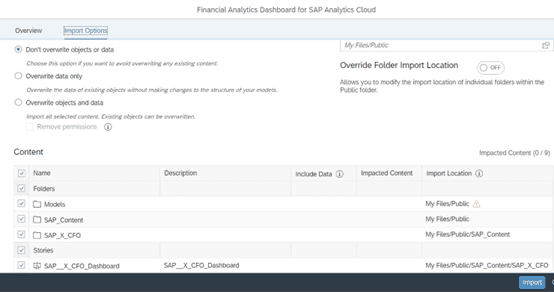
SAP business content packages can be accessed through the content network. SAP delivered packages can be found under business content category whereas the packages from other partners are found in the 3rd party business content category.
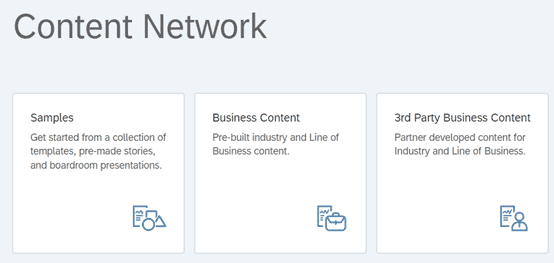
Models in SAC is the foundation to build stories, dashboards, and applications. Models can be built using flat files or through a data source. The difference between a dataset and a model in SAC is that Datasets are used for ad-hoc, ungoverned use cases based on acquired data whereas models are used for governed cases. Datasets are the first choice when end user want to create stories/visualizations quickly and do not want to get into structure definition during data processing.
Calculated measures are new measures created using existing measures along with arithmetic operations or functions or conditions. The calculation editor automatically recognises some inputs and offers visual help to accelerate the formula creation. Calculated measures are created either in the Models or Stories of SAC.
Yes, advanced formulas and scripting can be used in the Analytical Designer of SAC. SAC Designer is an integrated offering along with SAP Analytics Cloud which provides advanced scripting and user widgets to develop custom analytic applications. It also offers APIs for integration and powerful scripting capabilities using lightweight java script.
Check outthe SAC Advanced Formulas Reference Guide for further details or view this blog post in the SAP’s developers community: “Get familiar with the Scripting Language in SAP Analytics Cloud, Analytics Designer”
Core Data services are new next-generation modelling object from SAP.
There are two flavours – ABAP CDS views, native object defined in ADT & HANA CDS views, more native to HANA data base modelling. (Read our detailed blog post “ABAP CDS View – All you need to know” here)
There are three main types of CDS views, Basic, Composite and Consumption:
Basic view – This is the first level of CDS virtual model which is mostly one on one replication of database table. Basic views can be Dimension type or Fact type. The basic view cannot be consumed in BI.
Composite view – Composite views have joint/associations between Fact and Dimension basic views. Composite views are like cubes. We can define aggregation types and calculations in Composite view.
Consumption view – Query views on top of composite view with all the end user semantics and can be consumed in any BI tool including Fiori apps.
Once the Basic and Composite views are created, you can create a consumption view/query with analytics query annotation. After activating, you can check the transient query in RSRT T code in S/4HANA systems where you need to prefix the view with 2C.
The below annotation will create Odata and Transient Bex for BI consumption.
@odata.publish: True – creates a OData service for UI / Fiori consumption
@analytics.query: True – Creates a Transient Bex for BI consumption/SAC
To consume this CDS view/query you’ll need to create a Live or Import connection in SAP Analytics cloud to source system and create a Model and consume the Transient Query (2C).
We can also consume CDS views through ODATA in SAP analytics cloud by creating ODATA connection.
SAP Analytics Cloud supports import connection from a multitude of non-SAP data sources like Dow Jones, Google Big Query, Google Drive, OData Services, Qualtrics, Salesforces, SQL databases, file server, and then there is the SAP Cloud Platform for open connectors for third party cloud applications.
The APOS live data connectivity is used to connect to various data sources of OLAP (Oracle Essbase, Microsoft Analysis Services), relational DB (Microsoft SQL Server, Oracle, IBM DB2, Sybase IQ, Sybase SQL Anywhere, MySQL), data appliances (Teradata, Netezza), cloud (Oracle Exadata, Redshift on AWS, MongoDB Atlas, Google BigQuery, Microsoft SQL Server on Azure, Microsoft Analysis Services on Azure, Microsoft Data Lake, AWS S3), NoSQL and Hadoop type data sources (MongoDB, Hadoop, etc).
SAP Analytics Cloud allows Data Import and Model Export with a File Server. The SAC Agent must be configured to allow importing data from a file server or exporting – the file types supported are CSV, TXT and XLSX.
SAC supports currency conversion functionality so that Models and Stories display data in multiple currencies. A conversion table needs to be set up for the currency rates in SAC Currency Conversions. With the SAC new model and the conversion measure and currency variable options, exchange rate conversion come into use.

SAP Analytics Cloud with Microsoft Office
Yes, SAC works with Analysis for Microsoft Office.
This is a good offering and could address the planner’s need for Excel front end to enable them to perform data input by leveraging their local spreadsheets.
SAC add-in for Microsoft Office uses Excel to gain insights into your SAC data. You can insert one or more models in a workbook and add or remove the dimensions/measures to analyse the data. Data from on-premise and cloud can be brought together in the workbooks.
For planning, you can add data for planning and save it back to the cloud.
During your analysis and planning, you can update your table with the actual data from SAP Analytics Cloud at any time.
SAC supports export to CSV or Excel. You can export both acquired and live data from a chart, table, or explorer as a CSV or an XLSX file.
Keep in mind that there are certain limitations on the cells and columns.Â
Integrating SAP Analytics Cloud
Yes, SAC has APIs called URL API and REST API.
- URL API enables embedding SAC stories in third-party applications.
- Using SAC REST API endpoints, any requesting authorized application can access data stored on the tenant.
SAC Embedded Edition is offered as a service on top of BTP, under the Cloud Platform Enterprise Agreement (CPEA) enabling developers to easily and quickly access and activate the service to build and integrate the analytics using APIs into their application using Live connectivity with SAP HANA. SAC EE is only available on Cloud Foundry and only supports live connectivity and SAC BI capabilities.
Planning, predictive and Analytics designer features are not supported on SACEE.
Yes, SAC is embedded in SAP S/4 HANA. The embedded SAP Analytics Cloud is fully managed by SAP S/4HANA Cloud, which exposes the embedded SAC functionality through Fiori applications.
Realtime analytics from SAC in the heart of the SAP S/4HANA application allows an action to be taken from analytic insights that has immediate operational impact and provides a single view for users of the system.Â
SAP S/4HANA Cloud provides exceptional analytics capability as a key feature, and making effective use of embedded analytics is key to gaining business benefits from SAP S/4HANA.
Planning and Consolidation
Planning provides a view of the impact that different changes to budgets and other complex decisions would have on financial figures to support decision-making with data from across a business.Â
SAP Analytics Cloud Planning allows businesses to act in the moment by planning based on real-time data, collaborate across departments and crowdsource planning data from around a business, and predict future outcomes.Â
SAC provides pre-defined content in all these specific areas so that the customers can quickly start using the pre-configured visualisations, planning scenarios and forecasting effectively with live connections.
We can launch planning and reporting packages which includes planning models, data actions, stories and also can report on consolidated financial statements and detailed operational data from one interface, with one tool.
Â
Features of SAC Planning – Budget, Forecast and Analyse
- Simplify planning and analysis with one simple cloud solution
- Leverage collaborative enterprise planning processes to make the best end-to-end plan for your business, combine with BI and predictive
- Create and adjust plans by percentages, shortcut scaling characters to simply input, see automatic highlights of imaged and related cells and so much more
- Run “What-if” scenarios with the value driver tree to connect the different areas of your business and see the full financial picture.
- SAC adds the predictive capabilities to planning with its predictive scenario algorithms
- After planning is done in SAC, we can write the new plan data directly to the S/4HANA planning table (ACDOCP).
SAP Analytics Cloud is SAP’s primary strategic solution for planning going forward. BPC can still be used for real-time planning on SAP S/4HANA on-premise and BPC for BW/4 HANA is recommended for standalone on-premise deployments.
If the company wants to do the planning in the cloud and give access to the business users on mobile devices, then SAC planning is the one.
Planning capabilities in SAP analytics cloud can help you to set goals and strategic plans, analyse budget and set allocations, compare budgets, actuals and forecasts for your financials.
Consolidation cannot be performed directly in SAP Analytics Cloud. SAC Planning and Group Reporting are the next generation of Planning and Consolidation.
With Group Reporting, SAP has embedded the consolidation engine into the core S/4HANA system.
SAP delivers robust consolidation functionality to handle any use case. This comprehensive set of capabilities gives companies the ability to roll up consolidated results quickly and efficiently in S/4HANA. Once there, SAC can be used as the primary reporting engine for consolidated reports (e.g., P&L, balance sheet, cash flow).
SAC and Group Reporting are integrated with GR being the consolidated engine and SAC that delivers the output.
Finally, SAC provides a fully integrated platform with actuals, planning and consolidated data in real-time.
Predictive Analytics and AI
Predictive Analytics is used when we want to predict the future/forecast. It gives a perspective of the future which is an extension of analytics. Combined, analytics and predictive analytics provide business leaders with a clear, detailed view. The prediction will be done based on past events and most recent experiences to predict what would happen in the future. It is very important to choose the correct size, type and quality of data to get the best results with ultimate accuracy.
Yes, SAC is powered by AI. The following features available in SAC use Artificial Intelligence:
- Search to Insight – Search to insight basically allows you to do a Google-like search in all the visualisations, stories and data models you have created and it is business-context aware. This also allows you to quickly find the data that you are interested in. Answers are provided using charts or numeric values based on the question type, enabling you to make data-based decisions.
- Smart Insights – Machine learning will enable smart insights in the text format which makes user’s life easier. You can embed insights into the charts which shows the relation between different KPI’s and their behaviour.
- Smart Discovery – With smart discovery, SAC uses predictive modelling and simulations to understand the data and uses automated algorithms and process the information to show the factors which influence it.
- Smart Predict Services – The predictive capabilities are built in SAC. With the introduction of SAP Analytics Cloud’s smart predict functionality, business experts and analysts can easily do data science even if they aren’t comfortable with statistics and algorithms. The intuitive user experience and features of smart predict help business users and analysts to build predictive models in minutes, starting from data and creating meaningful insights. You can import actuals from S/4HANA cloud, create a predictive model which derives automatic forecast values, create a story on this data and publish back this forecast data to S/4HANA Cloud.
Find out more about the importance of Predictive Analytics in business
SAP Analytics Cloud Digital Boardroom
SAC digital boardroom is an optional offering along with SAC in productive accounts to view connected insights across multiple stories at one place.
Technically, it’s a collection of many stories across the departments in a company. It provides a large touch-based user experience screen for board meetings.

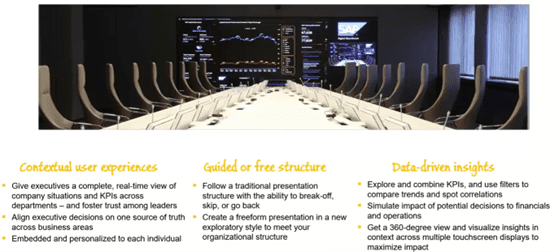
Total transparency: Information and data may not be synced across all departments and the leaders are often in the dark. That’s where the Digital Boardroom comes into play – bridging the gap and allowing for total transparency and confident strategic decision-making.Â
Instant data-driven insights – Digital Boardroom lets you get a 360-degree view across all lines of business and operations, insight at any level of detail, and detect weaker or more complex patterns in the data using the smart-assist capabilities and machine learning processes.
Simplified boardroom processes – Bye bye to the classical PPT-based presentations where you’d put a lot of legacy data by taking snapshots of it!
You present the live data to the board members directly in SAC which allows them to drill down, slice and dice the data right there and then. It reduces the preparation time as all the existing stories are brought together directly into the boardroom presentation.
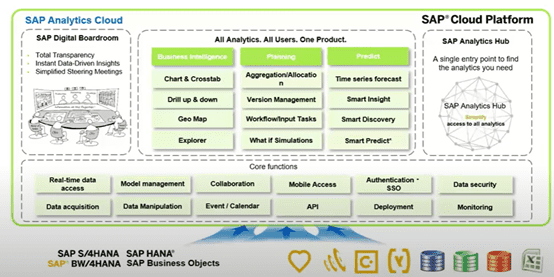
How does SAP Analytics Cloud compare to other products?
SAC and Microsoft Power BI are both among the market leaders with powerful technology and solutions. Both the tools offer numerous advanced analytics functions like Predictive Analytics, Machine Learning, AI, and Planning.
Absoft’s certified consultant team can advise on your business case and help you identify the right analytics solutions for SAP data across a wide breadth of both SAP and Microsoft tools, making your SAP data easily available and readable. You can find out more useful resources, webinars, and customer success stories from our analytics projects here.Â
SAP Analytics Cloud would be a perfect fit for existing SAP customers who
already have multiple SAP systems in place like S/4HANA, SAP BPC, SAP BW, BW/4 HANA etc. as SAP Analytics Cloud has a strong and seamless integration with these SAP products.
Power BI is best suited for existing Azure and MS SQL customers and is also
a good tool for non-SAP systems. Absoft have built a custom connector for single-sign on (SSO) to access SAP data from Power BI – read more in the blog post below or get in touch directly if you’d like to learn more.Â
Single Sign-On (SSO) for using SAP data from Power BI
Â
SAP Analytics Cloud is the strategic direction for reporting and analytics from SAP, and the general advice is that SAP BusinessObjects customers should migrate to SAP Analytics Cloud. New customers should start with SAP Analytics Cloud.
There is an option for SAP BusinessObjects customers to continue using
BusinessObjects in the future which is described in this blog article.Â
BPC optimized can still be used for real-time planning on SAP S/4HANA on premise and BPC for BW/4 HANA is recommended for standalone on premise deployments.
SAP S/4HANA for Group Reporting is SAP’s strategic consolidation solution moving forward in particular for customers implementing SAP S/4HANA irrespective of deployment option (Cloud or on-premise).
The maintenance of SAP BPC 11.1 and version 10.1 will continue until the end of 2027 and it can be replaced with Group reporting + SAP Analytics Cloud.
There are certain benefits in moving to SAP Analytics Cloud:
- Invest in new business requirements with confidence and start towards your long-term road map
- Add value to the business – Analytics and Extended planning
- Increase flexibility
- Increase end user adoption
- Reduce IT dependency and infrastructure
- One Strategic solution for planning and analytics across the enterprise
- Leverage SAP Business content
- Live reporting on HANA
- New technology can be a catalyst for change
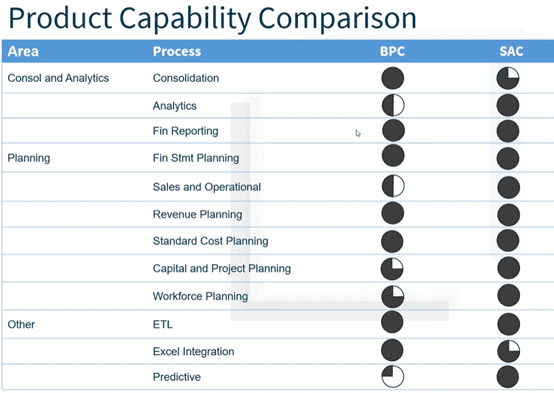
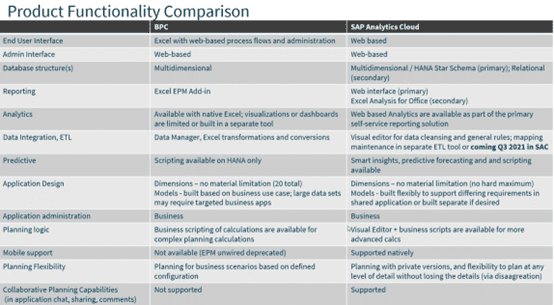
Here are 5 reasons why you should choose SAC over Tableau:
1. The main feature Tableau lacks in the first place is “All-in-one cloud native solution: BI Planning, augmented analytics”.
2. Tableau doesn’t have any boardroom presentation capability which allows you to show case. the data on large ultra HD screens and able to control from your mobile device.
3. Tableau has live data connectivities but not as powerful as SAC Connections.
4. You cannot integrate Tableau reports right away in your FIORI applications.
5. Tableau is significantly more costly than SAC for user licenses, and also lacks the pre-delivered content for SAP S/4HANA solutions meaning it also has higher implementation costs.
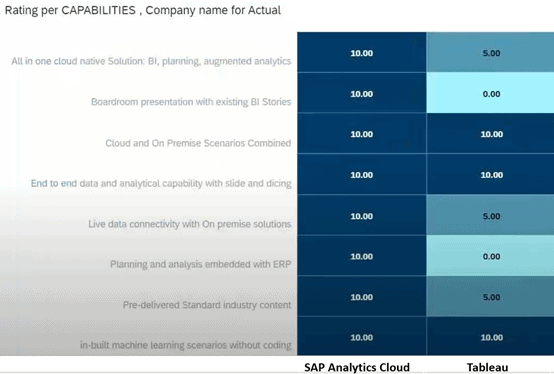
SAC integrates with SAP BW, BW/4 HANA using live connectivity or acquired data connection. It simply connects to BW queries or generated HANA views which is direct and secure. With live connection data not replicated in SAC and remains behind your corporate firewall all the time when running queries and displaying results. Great looking dashboards can be created by end users in a self-service fashion without help from IT and without scripting or coding.
Today, SAP Data Warehouse Cloud and SAP Analytics Cloud are the best-suited couple for Analytical use-cases. This is mostly due to the well-known live connection and the re-use of model semantics (such as currency conversion, multi-language support, etc.).
Bi-Directional Integration of SAP Data Warehouse Cloud and SAP Analytics Cloud for Planning was introduced recently.
The Live connection from SAP Analytics Cloud to Data Warehouse Cloud and the remote connection options in Data Warehouse Cloud to a vast array of both SAP and non-SAP data sources provides a perfect partnership with SAC.Â











