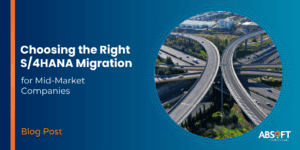Why should your business care about UX?
UX is becoming more and more important and should not be overlooked if your company wants to stay competitive. Companies focusing on UX design are more successful.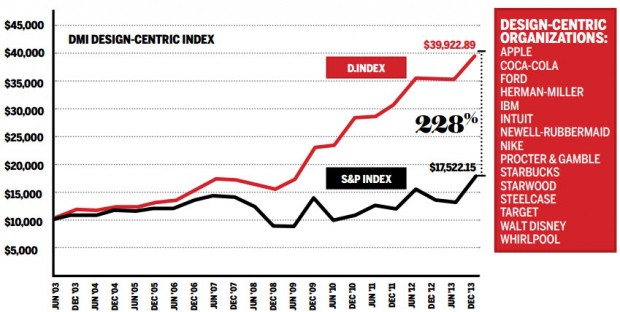
(Image source: http://c.ymcdn.com/sites/www.dmi.org/resource/resmgr/Docs/DMI_DesignValue.pdf)
Improving UX is not just about making the user interface looking better. It is also about reducing the operational costs and enabling users to work more efficiently. The benefits of adopting good UX experience strategy can be split into two main categories: non-monetary and monetaryNon-monetary benefits:
- Increase user satisfaction (People are happier working with the system and enjoy using it)
- Increase solution adoption (More and more people will use the solution. Most of the times people, especially casual SAP users are put off the system due to the complexity of screens and do their best to avoid using it)
- Strengthen relationship between IT and business (Since UX is designed with user in mind, they should be taking an active part in the design and test process. Their feedback is the most important as they are the ones that will be using it)
Monetary benefits:
- Gain productivity (Enabling users to solve tasks faster makes a big impact on employees’ productivity)
- Save training costs (Especially important to companies that rely heavily on contractors. A lot of money can be saved if the repetitive process of training new contractors can be reduced from e.g. 3 days to 1)
- Decrease user errors (Leading to better data quality)
- Decrease change requests (McAfee UI redesign saved them 90% support costs)
How much can your company save?
Although the initial cost of implementing a custom SAPUI5 or Neptune app may seem to be higher than implementing a standard solution but it can result in long term savings. If you are wondering how much money could be saved by improving the user experience of your current software try the created by SAP UX calculator here: User Experience Value Calculator. By entering some data such as employee’s annual salary, task completion time, training costs, or support cost you can estimate the annual savings that can be made. Absoft has prepared a use case for replacing the standard way of raising a notification by a technician for an Oil & Gas operator with our ‘Report a Problem’ Neptune application. It turns out that the estimated annual savings can be as much as £200 000. Below is the result breakdown: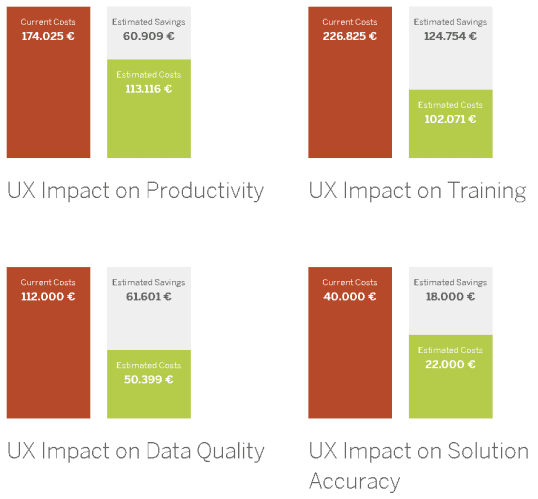
How can you improve UX in your SAP system?
SAP Fiori
The new user experience for SAP software, built using SAPUI5 library. It is a collection of standard off the shelf role based apps. Various roles in the HR, Finance, Manufacturing Procurement and Sales lines of business. It can be deployed to your system with no additional licence cost. Standard Fiori apps can be tailored to meet customer needs by enhancing them just like the old GUI transactions (similar idea to BADIs and customer exits). You can explore the available FIORI apps from the Fiori apps library. You can also experience the use of Fiori apps here. Example of Purchase Requisition creation. Old SAP (GUI) vs new (Fiori):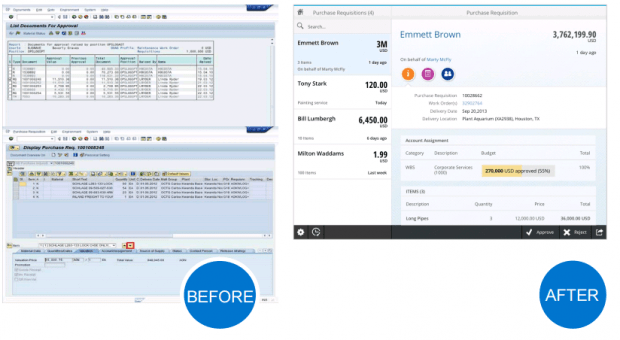
(Image source: www.opensap.com)